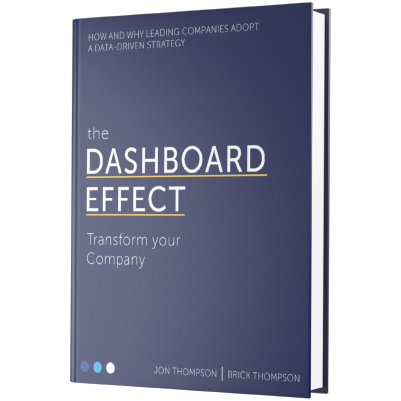“An expert is a person who has made all the mistakes that can be made in a very narrow field.” - Niels Bohr
Listen below to learn the pitfalls of dashboard design from Blue Margin’s data engineers.
The Goal of BI Dashboards
Over 11 years of business, working with 200+ clients in our narrow field of expertise, we’ve made and observed most of the mistakes companies make when designing dashboards. The ultimate goal of automated dashboards is to create company-wide accountability that empowers employees and powers the value creation plan. Therefore, business intelligence dashboards that fail to drive changes in behavior or impact business outcomes will produce mediocre results. “Anyone can watch some YouTube videos and learn how to create a report in Power BI. But creating a report that actually improves outcomes takes a lot more training and experience.” – Brick Thompson, CEO, Blue Margin
How to Build an Effective Power BI Dashboard
For dashboards that move the needle, avoid:
- “Order taking” – The most common approach for report development is to interview leaders on what metrics matter most, then build a report accordingly. Order-taking almost always results in ongoing iterations, what we call “tail-chasing”. Instead, report developers should be more consultative, understanding the goal of the dashboard, and the users’ natural process or “narrative” for making decisions, then build a dashboards to represents that narrative. The result is adoption and impact.
- Distracting “bells and whistles” – Regression lines, sparkles, and graphic design extras may end up detracting from the report’s intuitiveness and hinder user-adoption. (Read our white paper on the topic)
- Failing to apply data dimensions – large, flat tables make it difficult to create metrics, connect data, and build reports. The data model should conform to the business model.
Listen to our podcast episode, How Not to Build a Dashboard, below for more insight.