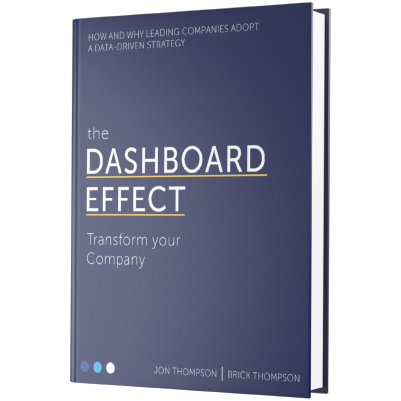Brick and Caleb call out key aspects of Microsoft's Power BI Copilot documentation related to structuring datasets for Large Language Models (LLMs) and explain how to get these best practices in place. Data structure and organization are critical for getting useful outputs from advanced analytics tools like Power BI Copilot, and useful outputs will determine, in large part, whether or not these tools will be widely adopted.