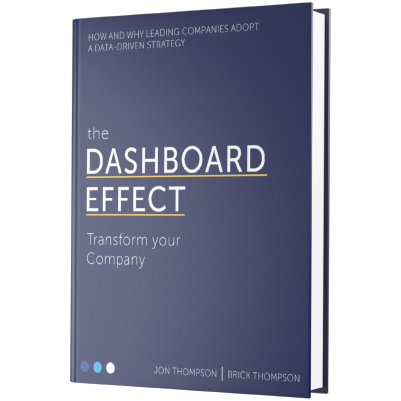“Implementing business intelligence and automated reporting is the ultimate low-hanging fruit to transform your business.” - Bryan Maltais, Business Intelligence Consultant
Companies know that automating their reports and dashboards delivers more impactful, real-time insights. Yet many struggle to make the jump. Why is this? It’s difficult to overcome the brain’s natural resistance to change. A recent Journal of Experimental Social Psychology study confirms the obvious, that humans favor the old-known versus the new-unknown (Eidelman et al, 2010). In the world of data intelligence, manual Excel reports fit squarely in the category of old, known, and comfortable. It is hard to leave the familiar, particularly when the familiar works “well enough” and familiarity with more modern BI tools is limited.
4 Pitfalls of Excel Reporting
To overcome the resistance to change, leaders should first recognize the gravitational pull of the familiar, specifically looking at the root of their bias for manual reporting to see where “status quo” thinking is at play. Leaders should also consider the drawbacks of manual reporting which include:
- Increased Overhead: Manual reporting is a labor-intensive process, requiring analysts to manually retrieve data from sources and platforms, then compile, scrub, and organize that data into spreadsheets. Downstream, the time and mental effort needed to draw conclusions from columns and rows of data is inefficient.
- Disconnected Data: Manually combining data sources to produce reports is difficult and prone to errors. Connecting ERP data with labor and sales data to gain a more holistic, strategic view (e.g., labor as a percentage of operating or project costs, grouped by region) can prove to be more effort than it’s worth.
- Delayed Insight: A rear-view into performance limits a company to making reactive adjustments. Real-time (and automated forecasts) allow a company to mitigate risks and exploit opportunities more successfully.
- Reactive Leadership: Without real-time, granular data, leaders can’t drill down to address the root of issues. They’re limited to managing symptoms.
Benefits of Automated Dashboards
By contrast, automated reporting is efficient and cost effective, and connected data sources provide both the high-level overview and single-source of truth that isolated, manual reports often miss.
This podcast episode, The Downsides of Manual Reporting, explores the costs of continuing to manually generate reports. CEO Brick Thompson and Business Intelligence Consultant Bryan Maltais take a deeper dive into the discussion, prompting listeners to make the first step toward automation. They remind listeners that automation does not require a waterfall effort, but instead can start with quick wins. Read more about our proven agile over waterfall approach to BI initiatives.
Listen to the podcast here, or read the full transcript: