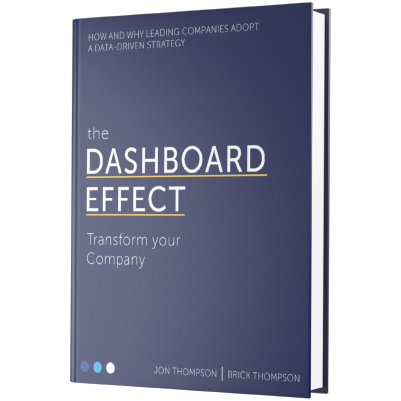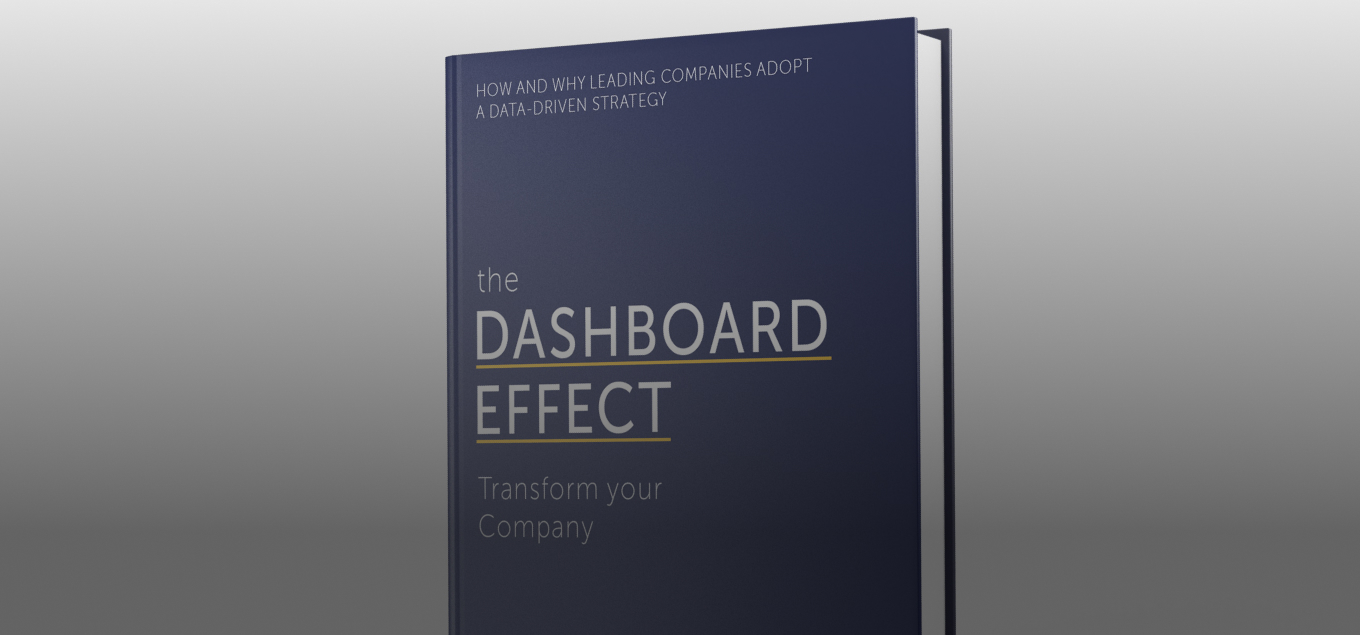Podcast · AI
ROI for AI: Why Most Projects Fail (and How to Get Yours Right)
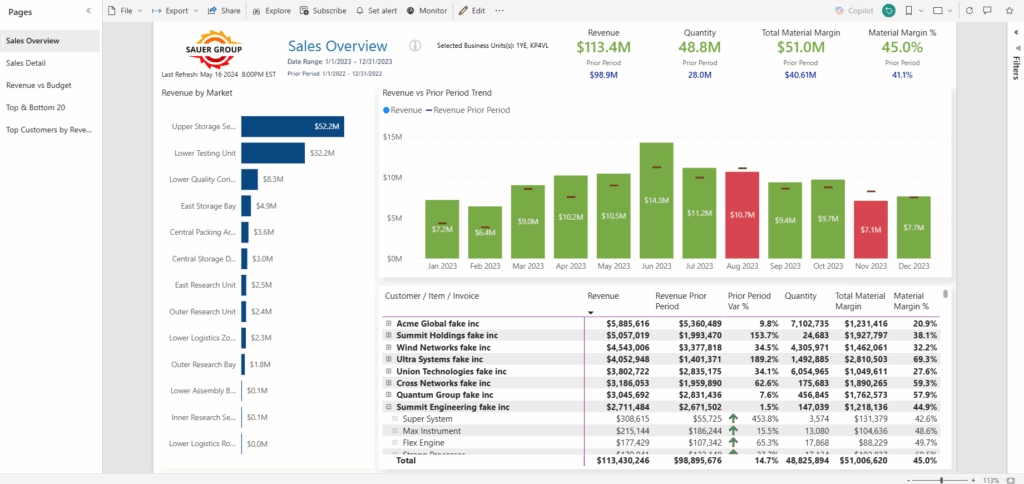
What Makes a Dashboard Actionable?
Podcast · AI
#162: The Data Governance Behind Trusted AI
Podcast · AI
#159: Making Data Work for Small Firms Without a Big Budget
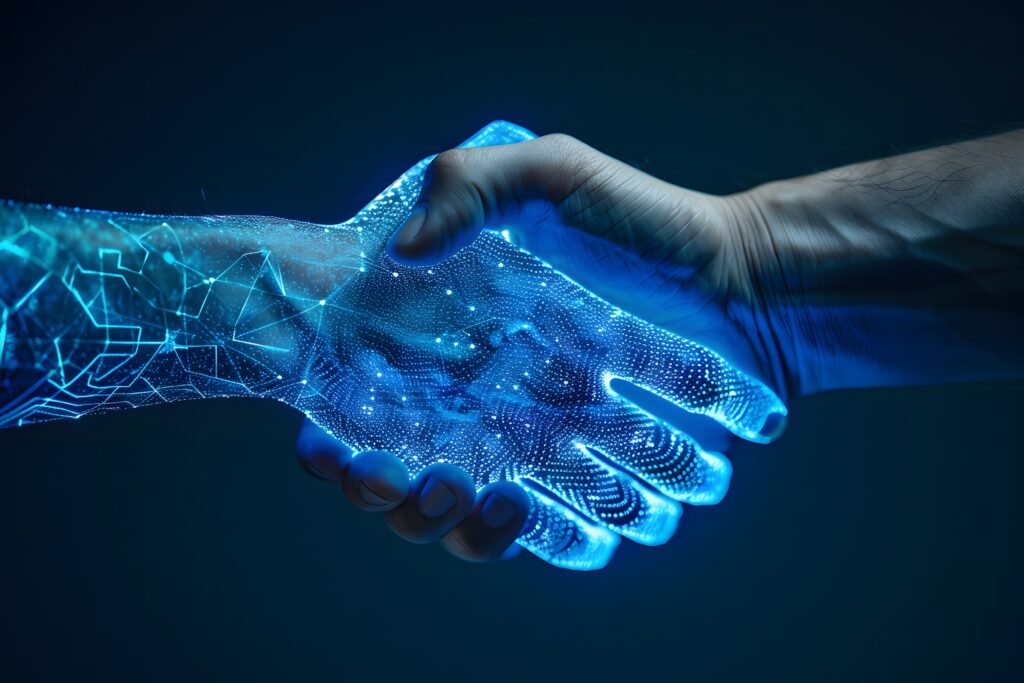
Why AI Will Fail in Companies That Still Trust Their Gut
Podcast · AI
#158: Beyond the Wrapper: Making AI Work for Data Teams
Podcast · AI
#157: From Custom Builds to Fivetran: Evolving Our Data Pipeline Strategy
Podcast · AI
#156: Preparing Your Data for AI: What Most Companies Get Wrong
Podcast · AI
#155: Inside Microsoft Build: The Rise of AI Agents

Article · AI